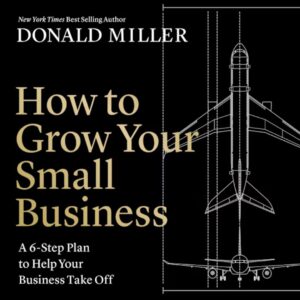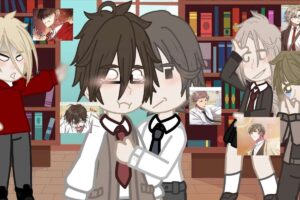how to use chatgpt to write a resume
No matter what needs you have, ChatGPT seems to have a solution for your every problem. It has so much power, and by using that, we can save loads of our time without needing to stress about it. Another way to make good use of this blessing is using ChatGPT to write resumes. No matter what job position you’re applying for, ChatGPT will deliver you a resume that showcases your fundamental abilities and stands out from the crowd.
So, How to Use ChatGPT to Write a Resume? You can use ChatGPT to write a resume in four simple steps. These are –
- Select the template.
- Decide the resume’s look.
- Start giving prompts.
- Gather the writings.
Table of Contents
How to Use ChatGPT to Write a Resume
This is the complete guide that you can use to generate excellent resumes using ChatGPT. Just follow the step-by-step guide, and at the end of this section, you will have a resume that stands out from the crowd.
- Select the Template.
The first step is to select a resume template. You have to understand that ChatGPT can only generate texts; it can not create images or pdf files for you. So, you have to select a resume template first. You can find tons of free resume templates from Google or even use other platforms like Canva or Microsoft Word/Powerpoint to get a free template.
- Decide on Your Resume’s Look.
Now that you have selected a resume template, you can start deciding on what content you will show in the resume. By ‘content,’ I mean different sections of your resume, i.e., work experience, educational qualifications, hard and soft skills, etc.
You can search on Google to learn how a perfect resume looks, or you can even ChatGPT for this task. Just go to ChatGPT and write –
“I’m trying to write a perfect resume for my next job application which is [Job Name]. What sections should I add to my resume to land an interview?”
ChatGPT will show you what sections to add to your resume.
- Start Giving Prompts.
Now that you have a template and know what sections will be in your resume, you can start giving prompts to ChatGPT to extract the writings.
For example – you should have a Career Objective section in your resume. Then you can give –
“Write me a career objective in under 200 characters for a [Job Position] role.”
For example – you have to add some Experiences to your resume. To do that, you can write –
“I’ve worked as a [Job Role] in [Company] for [Years]. Write a point for my experience section that quantifies my experience.”
- Gather all the Pieces.
When you have completed giving prompts for all sections, now you have to just copy them and paste them onto your resume.
Tips for Writing a Resume Using ChatGPT
- Remember that ChatGPT will only write the contents of your resume. The formatting is something you have to do by yourself. So, make sure the formatting looks good and professional.
- ChatGPT can sometimes sound very robotic. In that case, you can just ask ChatGPT to write it in a humane tone.
- Be as specific as you can with your prompts. Otherwise, you’ll end up confusing ChatGPT, and you won’t get desired outputs.
- You have to give your information to ChatGPT in order for it to write better sentences. So, let it know what skills and experiences you have for the job thoroughly.
- Don’t just copy and paste everything you get from ChatGPT; make sure to proofread everything before pasting.
Benefits of Using ChatGPT to Write a Resume
There are a bunch of benefits to using ChatGPT as your assistant resume writer.
- It saves a lot of time.
Writing the resume by yourself can take up a lot of thinking and end up consuming half of your day. But using ChatGPT, you can create a resume within an hour.
- It’s free!
You can find tons of resume builders online. But to access all of their features, you have to pay a certain amount. On the other hand, ChatGPT is accessible to everyone and completely free.
- Customization is key.
You can change the outputs from ChatGPT in any way you like by just giving some prompts. So, it’s highly customizable.
- It’s different.
To be honest, not everyone knows how to use ChatGPT to write a resume. But you know! So, writing a resume through it will ensure that your resume stands out from the crowd.
Limitations of Using ChatGPT to Write a Resume
To be honest, there are some limitations as well to using ChatGPT as a resume builder.
- ChatGPT may fail to understand your preferences due to confusing prompts.
- The data fed to ChatGPT is not up-to-date. So, it might not be fully aware of the industry trends.
- The results from ChatGPT can contain incorrect information and exaggeration. But you can fix this problem by giving the correct prompts.
- The writings from ChatGPT will be different from the personal writing style that you use in your day-to-day communications.
Conclusion
ChatGPT is an exceptional blessing for people who want to get a lot done in a short time. It is helping writers, coders, influencers, and so many other people. But to be able to use ChatGPT in your day-to-day life is something you will need to have to be successful in your career in the future. So, go on to write your first resume with ChatGPT resume builder and stand out from the crowd.
Frequently Asked Questions
Do I need to pay to use ChatGPT for writing a resume?
No, ChatGPT is completely free for everyone. Although it has version 4 that needs to be purchased, version 3.5 is enough for every type of work.
Can ChatGPT generate resume templates?
No, ChatGPT can not generate resume templates. It can only write the contents for the resume.
Can ChatGPT be detected if used for resume writing?
Obviously, there are loads of AI writing checkers available that can detect the writings generated by ChatGPT.